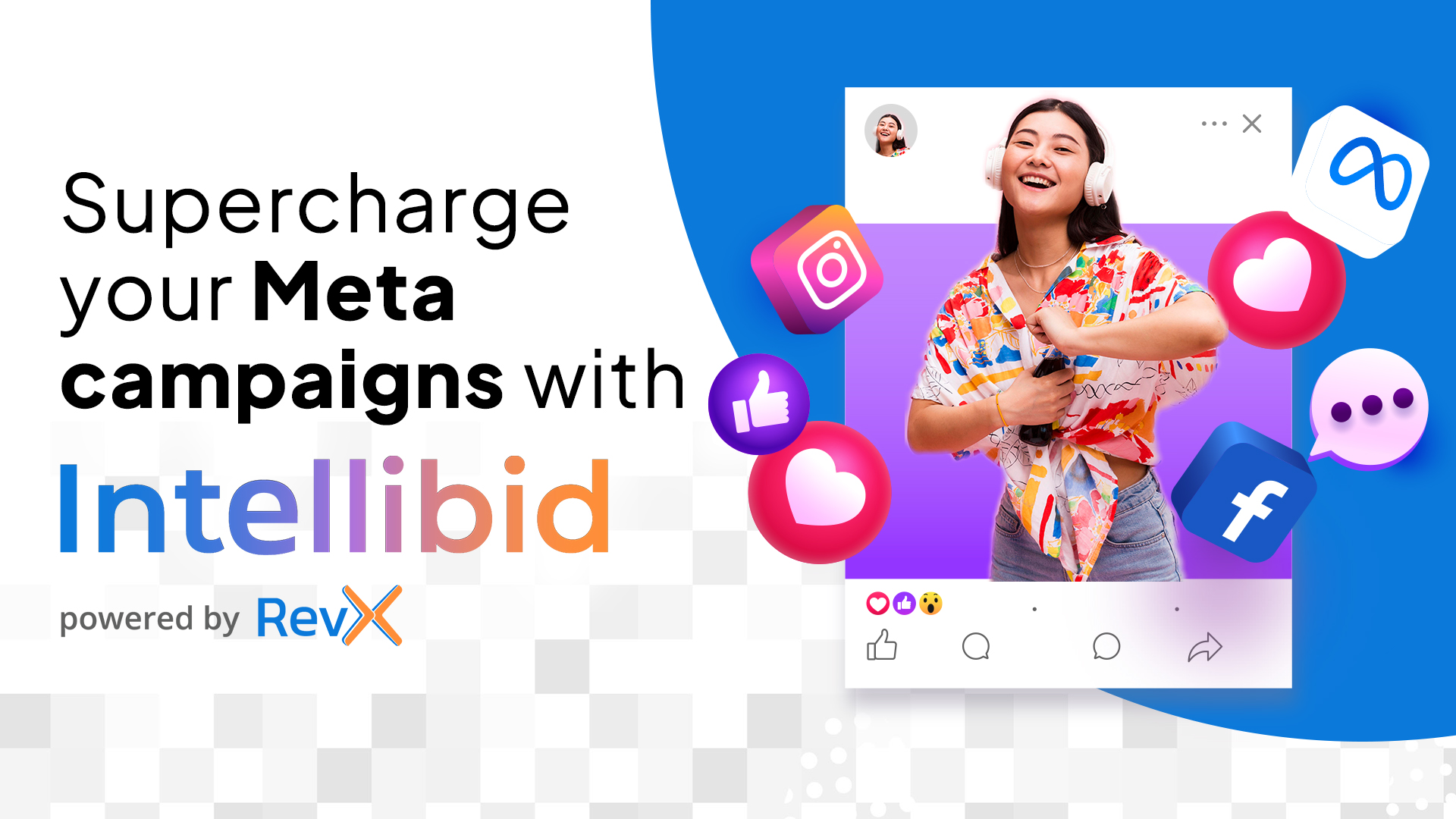Are your users clicking the ad but dropping off before they reach your app? You might want to check your deep links. The main component of a successful mobile acquisition or growth strategy is a smooth user journey experience where the user is transported from an ad to an app. Deep linking enables app marketers to do just that: it offers a seamless experience, facilitates user onboarding, promotes retention, and optimizes conversions.
Why is deep linking so crucial for mobile marketing? It ensures that your users don’t get lost on their way to your app before taking action.
What are deep links/universal links?
Deep links’ purpose is to send users straight to specific in-app locations. Without deep links, you run the risk of losing users on their way between an ad and your app before performing the desired action, being it installing an app or any other event. This will jeopardize the effectiveness of your campaigns.
When correctly implemented, deep links can provide a seamless app opening and redirect users to a conversion point, directly offering a more personalized experience that results in monetization opportunities and higher engagement.
By mapping every relevant funnel event and pairing it with a corresponding deep link, advertisers can send users straight to specific in-app locations, being a particular landing page or a conversion point. Imagine that a user has added an item to their cart but hasn’t yet completed the transaction. In this scenario, a retargeting ad with a deep link can forward the user directly to the app’s checkout page, rather than merely to the home screen. If the user has since removed your app from their phone, the link will arrive at the appropriate app store to reinstall it first and then redirect to the original destination page once that app is opened.
Deep linking not only enhances the user experience perspective (a user retargeted with an ad that redirects to an app landing page with her wishlist items is more likely to engage), but it also delivers powerful results for the business side.
Research has shown that by implementing deep linking, app marketers can improve their app open rates, which will positively impact user retention and revenue uplift.
What about Apple’s Universal links?
Universal links are a type of deep link exclusive to iOS and work similarly. Universal links are Apple’s approach to deep linking and serve the same purpose of creating a seamless experience to drive the user back into an app directly or if the app is not available to redirect the user into a defined location on the mobile web.
Types of deep links
Not all deep links are the same. A standard deep link is used to direct a user to app content as long as it already has the app downloaded. If the app is not installed on the device, the journey is broken, and the user will see an error message. To prevent this issue, app marketers can choose to create deep links of two main varieties: deferred and contextual.
1. Deferred deep links
Deferred deep links route users to a landing page in-app, even when they don’t have the app installed on their device. How is it done? In case the user doesn’t have the app installed, the link redirects the user to the App Store or Play Store to download the app first. Once the download is completed and the app opens, the user is immediately shown the specific “deferred” page. This way, the user always lands at the correct destination page.
2. Contextual deep links
Contextual deep links go a step above deferred deep links. One of its main benefits is that it can store custom data about the user: where a link was clicked, where the user intended to be redirected to, where the link was initially shared. In short, contextual deep links carry important context information that apps can use to personalize the deep linking experience to each user. Contextual links allow apps to deliver custom welcome messages, relevant information based on the users’ past activity, etc.
Deep Linking is crucial in your UA and retargeting campaigns.
Mobile usage behavior shows a common trend across verticals: a mobile user will install an app, engage with it for some time, and then become inactive. This user can be enticed to come back to the app via a re-engagement campaign, and that’s where deep linking also plays an important part.
In the context of a retargeting campaign, a user can be re-engaged with an ad and redirected straight to the in-app content that is more relevant to the campaign’s intended goal.
Deep linking not only assists the reactivation of your lapsed users but also:Drives engagement by facilitating user onboarding;
- Drives engagement by facilitating user onboarding
- Enhances the app experience by driving users to more relevant and useful content sections in the app;
- Boosts revenue by driving users to personalized offers and products in-app based on the users’ behavior and purchase history;
- It provides valuable data that can be used to improve the user journey and future campaigns.
Deep links work across all verticals.
Deep links are an integral part of setting up successful mobile campaigns across all verticals: e-commerce, entertainment, gaming, food delivery, travel, etc.
Ecommerce is traditionally a vertical that has been using deep linking in its full capabilities beyond just an app open – aid product discovery, promote personalized deals, aid conversions – and other verticals have been catching up to this trend. For example, deep links have served to encourage discovery content for entertainment and streaming apps, such as leading users to find new artists or consuming more music, videos, or any content on their preferred categories.
Now that the festive season is upon us and big sales periods are approaching, having a deep linking plan is a key to setting up better-performing campaigns and capturing and engaging more valuable users.
Practical steps to get you started on using deep linking
Planning deep linking usage is part of the app marketer’s task, and its implementation usually falls onto the tech team. From the app marketers’ perspective, implementing and tracking deep links is clear and straightforward. Here are a few steps to get you started:
- Map out the app entry points: The first step is to identify your app’s entry points for each campaign you intend to run, acquisition, or retargeting. Look at the app user funnel to determine which points are key conversion events. The goal is to create deep links that lead to these precise points.These entry points vary depending on the vertical you operate:
– For e-commerce, the deep link can point to a specific product or product category or direct to a user’s checkout page or cart.
– For gaming, the deep link can lead to a particular spot in the game so the user can keep on playing or to a special offer so the player can easily complete a purchase.
– For food delivery apps, deep links can be used to direct users to a specific category of restaurants or food categories based on their profile preferences or location.
– For EdTech, users can be directed to a particular point on their learning journey and pick up exactly where they left off. - Consult with your attribution provider: Your attribution provider will usually be able to support you in implementing deep links. After mapping out all events, you’ll want to implement deep links as part of your tracking links.
- Count on your programmatic partner for a frictionless implementation: Once you have your deep links in place, speak with your account manager to make sure they are properly set up in your tracking URLs.At Revx, we can advise you on the best approach for your upcoming campaigns.